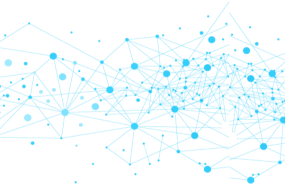Get answers to all your questions about TechSpecs Ray on our FAQ page. Learn how to use the player, pricing, and more
How many languages does TechSpecs Ray support for subtitles and translations?
TechSpecs Ray supports subtitles generation and translation in 100 different languages, providing extensive linguistic coverage for a global audience.
How many desktop operating systems does it support?
TechSpecs Ray supports macOS, Windows, and Linux.
What video and audio formats does the video player app support?
The video player app supports more than 1,000 video and audio formats, including:
For Video: MP4, AVI, MOV, MKV, WMV, FLV, WebM, M4V, 3GP, MPEG, VOB and many more.
For Audio: MP3, AAC, WAV, FLAC, OGG, M4A, WMA, AIFF, ALAC and many more.
What language options are available for subtitles in TechSpecs Ray?
TechSpecs Ray offers 100 different language options for subtitles including:
Afrikaans, Albanian, Amharic, Arabic, Armenian, Assamese, Azerbaijani, Bashkir, Basque, Belarusian, Bengali, Bosnian, Breton, Bulgarian, Burmese, Castilian, Catalan, Chinese, Croatian, Czech, Danish, Dutch, English, Estonian, Faroese, Finnish, Flemish, French, Galician, Georgian, German, Greek, Gujarati, Haitian, Haitian Creole, Hausa, Hawaiian, Hebrew, Hindi, Hungarian, Icelandic, Indonesian, Italian, Japanese, Javanese, Kannada, Kazakh, Khmer, Korean, Lao, Latin, Latvian, Letzeburgesch, Lingala, Lithuanian, Luxembourgish, Macedonian, Malagasy, Malay, Malayalam, Maltese, Maori, Marathi, Moldavian, Moldovan, Mongolian, Myanmar, Nepali, Norwegian, Nynorsk, Occitan, Panjabi, Pashto, Persian, Polish, Portuguese, Punjabi, Pushto, Romanian, Russian, Sanskrit, Serbian, Shona, Sindhi, Sinhala, Sinhalese, Slovak, Slovenian, Somali, Spanish, Sundanese, Swahili, Swedish, Tagalog, Tajik, Tamil, Tatar, Telugu, Thai, Tibetan, Turkish, Turkmen, Ukrainian, Urdu, Uzbek, Valencian, Vietnamese, Welsh, Yiddish, Yoruba.
How accurate are the AI-generated subtitles?
ASTRA, the AI engine powering TechSpecs Ray, utilizes advanced algorithms to generate captions and subtitles with up to 99% accuracy. The quality of the output depends on the clarity of the audio or video file being played, as well as the specific language and content type. To better understand how accuracy varies across different languages and media, you can view our detailed benchmark results here. ASTRA is designed to deliver industry-leading precision in subtitle generation, with ongoing improvements based on these benchmarks.
Can I use TechSpecs Ray on my mobile device?
Yes, TechSpecs Ray is designed to be versatile and is compatible with mobile devices, providing the same high-quality subtitle and translation services on the go.
Can I use TechSpecs Ray to watch videos from streaming platforms like Netflix or Hulu?
No, TechSpecs Ray is designed to work with video and audio files from local storage, network storage, and platforms like YouTube and Vimeo. It does not currently support streaming platforms such as Netflix or Hulu.
Can I request a language that’s currently not supported by TechSpecs Ray?
Absolutely! If there is a language you need that is not currently supported by TechSpecs Ray, you can submit a request here. Simply fill out the language request form, and our team will review and prioritize your request. We’re committed to expanding our language offerings, and your feedback is invaluable in this process.
Does TechSpecs Ray support AI-generated audio descriptions for visually impaired users?
Yes, TechSpecs Ray, powered by ASTRA, offers AI-generated audio descriptions for visually impaired users, enhancing accessibility by providing spoken narrations of visual elements in select media.
How does TechSpecs Ray handle different accents in its translations?
Ray’s advanced AI agent is trained to accurately recognize and translate various accents, ensuring that even speakers with diverse regional dialects are understood and accurately represented in subtitles.
What is ASTRA, and how does it enhance my media experience?
ASTRA (Audio-Visual Subtitle Generation-Translation and Rendering Agent) is the AI engine behind TechSpecs Ray. It enhances your media experience by providing real-time subtitles, translations, and audio descriptions across 100 languages, making content accessible to a global audience.
Can I display multiple subtitles simultaneously?
Yes, with TechSpecs Ray Multiverse, you can display up to three subtitles simultaneously. This is perfect for multilingual households, educational settings, or global business environments where content needs to be accessible in multiple languages at once.
How does TechSpecs Ray handle complex media files with multiple audio tracks or embedded subtitles?
TechSpecs Ray is equipped to manage complex media files that contain multiple audio tracks or embedded subtitles. ASTRA automatically detects and allows users to select their preferred audio track and subtitle options. This ensures a seamless experience, whether you’re dealing with multilingual films or special editions that feature commentary tracks.
Is TechSpecs Ray compatible with network-attached storage (NAS) systems?
Yes, TechSpecs Ray is fully compatible with network-attached storage (NAS) systems. This means you can easily access and stream your video and audio files stored on a NAS, with all the benefits of Ray’s real-time subtitle and translation capabilities.
Can TechSpecs Ray handle live video feeds or streaming content from local devices?
Currently, TechSpecs Ray is designed to work with pre-recorded video and audio files. However, we are actively exploring the integration of live video feed support for future updates, which would allow real-time subtitle and translation capabilities for live content.
How does TechSpecs Ray perform with low-quality audio or video files?
ASTRA, the super intelligence behind TechSpecs Ray, is engineered to deliver high accuracy even in challenging conditions. While performance may vary depending on the quality of the audio or video, ASTRA employs advanced techniques to maximize subtitle accuracy, even with lower-quality files.
Does TechSpecs Ray support multiple user profiles?
Yes, TechSpecs Ray supports multiple user profiles, allowing each user to customize their subtitle preferences, language settings, and viewing experience. This is particularly useful in households with multiple users or in educational and business settings where different individuals might require personalized setups.
Can I customize the appearance of subtitles in TechSpecs Ray?
Absolutely! TechSpecs Ray allows users to customize the appearance of subtitles, including font style, size, color, and position on the screen. This ensures that subtitles are not only accurate but also visually comfortable for all users.
Is there a limit to the video file size that TechSpecs Ray can handle?
TechSpecs Ray is designed to handle large video files without compromising performance. While there is no strict file size limit, the actual performance will depend on your system’s hardware capabilities. Our support team is available to assist with optimizing settings for handling larger files effectively.
How does TechSpecs Ray ensure the privacy and security of my media files?
Privacy and security are top priorities for TechSpecs Ray. We offer both online and offline modes to give users flexibility and control over their data.
- Offline Mode: In this mode, all media files are processed locally on your device. ASTRA, our AI engine, performs all subtitle generation and translation directly on your system without sending any data to external servers. This ensures that your media content remains completely private and secure, with no data leaving your device.
- Online Mode: For users who prefer enhanced accuracy, TechSpecs Ray offers an online mode. In this mode, your media files are securely transmitted to our servers using advanced encryption methods. ASTRA processes the files on our secure servers, leveraging cloud-based resources to deliver even more precise subtitles and translations. While this mode provides higher accuracy, it ensures that your data is handled with the highest level of security and privacy protection.
You can choose the mode that best suits your privacy needs and performance preferences, ensuring that TechSpecs Ray delivers both security and flexibility.